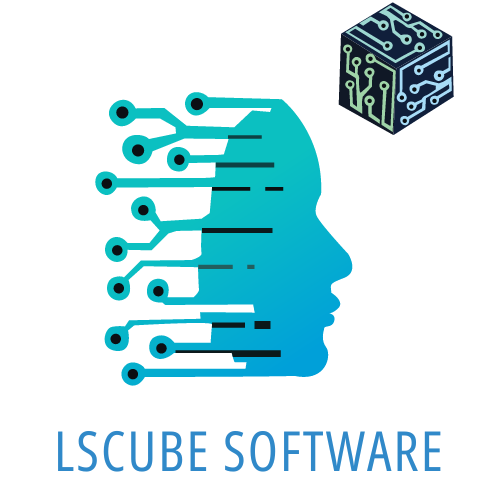D365 Great Plains 2018 R2
With the release of Dynamics GP 2018 R2, users can specify if a monthly or bi-monthly recurring batch must end on the last day of the month in Payables, Receivables, and Inventory Management. When marked, it will automatically set the posting date to the last day of the month. So, if the batch is posted the next posting date would be set to May 31. This is great because before (and without the box checked) it would default the posting date to May 30.
A new field, Use last day of the month has been added underneath the Frequency field in all three windows. The Use last day of the month option is available only when the Frequency field has been set to Monthly or Bi-Monthly.

ONE SOLUTION FOR EVERY PART OF BUSINESS
Kapel Consulting as a Service offering allows our customers to utilize our digital marketing experts to advance your marketing initiatives and integrate with your sales team to increase leads and conversions.
Inventory management and operations
Track and manage your production, inventory, orders, returns, and vendors.
Human resources and payroll
Hire, train, and pay your team with the help of complete employee profiles and evaluation tools.
Business intelligence and reporting
Get real-time visibility and analytics to track performance and act with insight.
Financial management and accounting
Manage your cash, assets, and banking.
Sales and service
Manage your contacts, sales opportunities, and service contract.
What’s New in Dynamics GP 2018 R2
Three windows have been changed to accommodate the new monthly and bi-monthly recurring batch functionality
- Receivables Batch Entry
- Payables Batch Entry
- Inventory Batch Entry
A new field, Use last day of the month has been added underneath the Frequency field in all three windows. The Use last day of the month option is available only when the Frequency field has been set to Monthly or Bi-Monthly. When the Use last day of the month option is marked for a monthly recurring batch, the Posting Date will be the last day of each month (EOM).


For each of the different types of master records, Dynamics GP checks that the record meets the relevant criteria to be marked as inactive. The Inactivate option follows existing rules and logic in Dynamics GP for each master record type. Users will be notified if the change succeeded or failed through the yellow status bar at the top of the list. If the record could not be marked as inactive or reactivated, users can print a Status Message Detail report to get more information around why the change failed.
Microsoft Dynamics GP 2018 R2 is schedule to be released October 1, 2018. This will be a release packed with core features for Microsoft Dynamics GP customers.
The new features are in four main areas
Financial Enhancements,Purchasing Usability,Sales Optimization,Top Feature Requests.
CONTACT US NOW
Booking Appointment
Fill in your personal details and we will respond to you at the earliest.